A personalised AI-Powered Body Build Training App
CLIENT
Bodybuild Pro
CONTRIBUTION
UX Research
Competitor Audit/ Benchmark
UX Strategy
UX Design
UI Design
YEAR
2024
Agile training analytics with AI
I realised the research, UX strategy and design for a connected body-building App, powered by AI to deliver a compelling experience, one of the feature functionalities included live body-form correction via wearable sensors and camera-tracking from a tablet or phone to provide instant feedback, analyzing every moment such as rotations, inclinations, acceleration vectors or velocities for every moment of a lift.
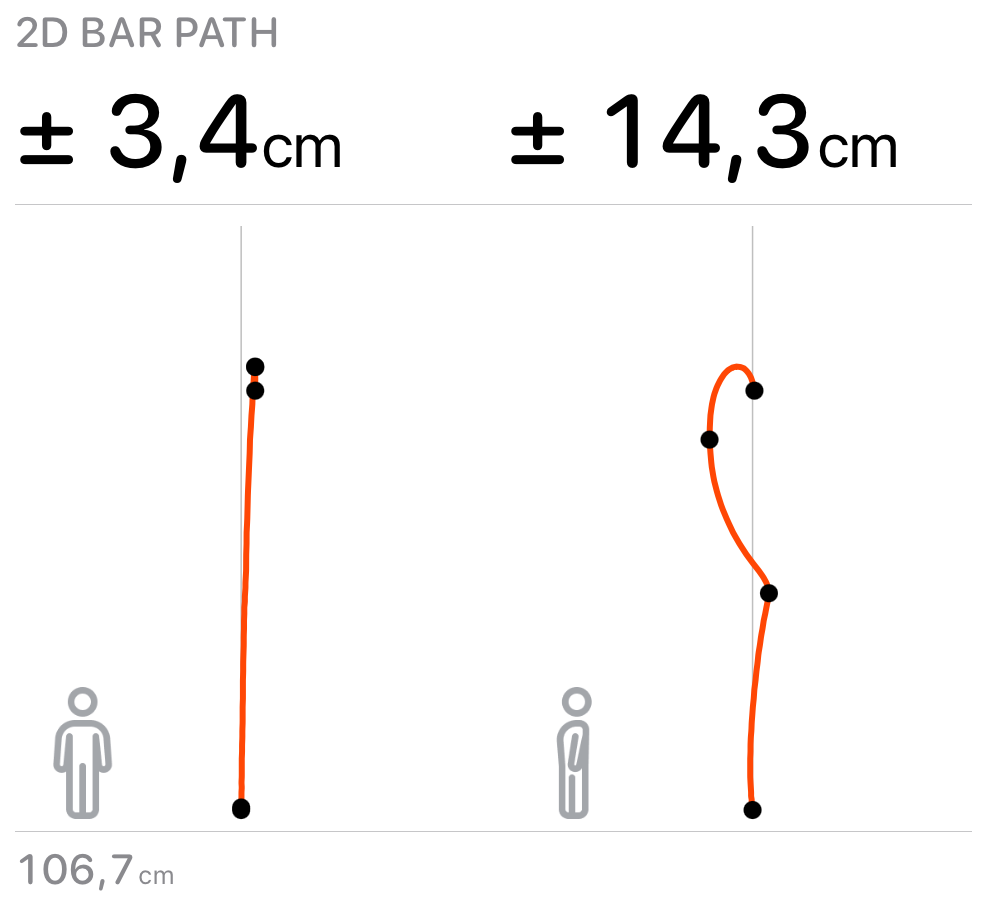
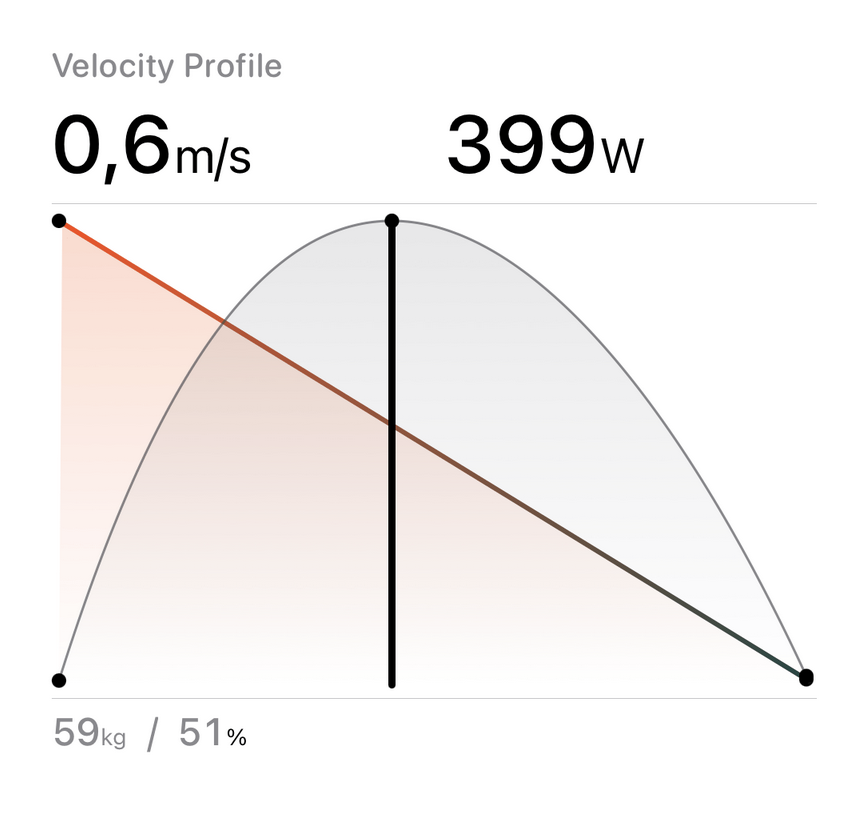
01
RESEARCH
Groundwork & Contextualization
Establishing the baseline for innovation was necessary, and a carefully designed research strategy ensured the collection of relevant data to drive innovation and avoid biases. Pre-arranged interviews with athletes, coaches, and gym owners while reading industry trends. I leveraged existing data in the user landscape to identify and audit best-in-class competitors.
I like to use a competition comparison chart when comparing indirect and direct competition. By analyzing the data this way, I can get a quick overview of the general market needs and wants.

4
STAKEHOLDERS INTERVIEWS
10
CUSTOMER INTERVIEWS
6
WORKSHOPS FACILITATED
8
COMPETITORS AUDITED
Competitor Audit & Benchmark
Secondary research on forums such as Reddit reddit.com/r/fitness and sources such as Dr Muscle and Bodybuilding.com helped to identify market trends, user preference patterns, and industry insights in the fitness app world.
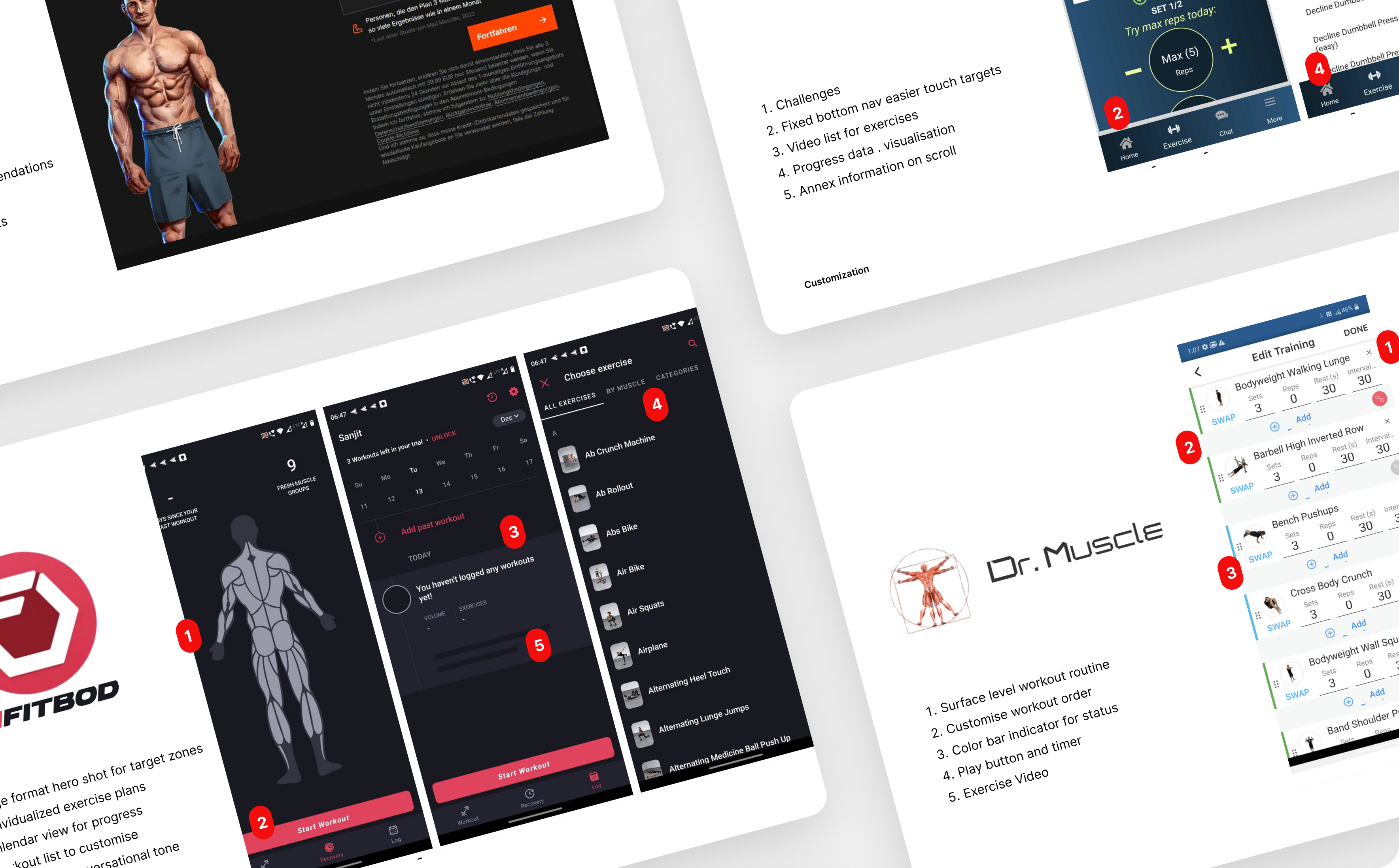
Primary research interviews
Reaching out through Instagram we were able to interview both athletes, coaches and gym owners, through a series of qualitative and quantitative questions in a survey of only eight scripted questions, about their lifting experiences, exercise goals, existing routines, and "nice to haves".

@ben_lifts
- Weight loss vs. muscle gain vs. general fitness vs. rehabilitation
- Short-term vs. long-term commitment
- Preference for structured programs vs. flexible workouts
- Popular workout types (HIIT, strength training, yoga, etc.)
- Preference for guided vs. self-directed workouts
- Group workouts vs. solo training
- Age and fitness level distribution
- Experience level (beginner, intermediate, advanced)
- Gender-based preferences
- Occupation/lifestyle impact on workout frequency
- Peak usage times (morning, lunch break, evening)
- Average session duration
- Frequency of app usage (daily, weekly, occasional)
- Drop-off points (when and why users stop using the app)
- Most common reasons for skipping workouts
- Perceived difficulties in achieving goals
- Lack of motivation vs. time constraints vs. lack of guidance
- Preference for adaptive training plans vs. fixed routines
- Interest in meal planning and diet integration
- Custom notifications and reminders
- Willingness to pay for premium features
- Preferred pricing models (one-time purchase, subscription, freemium)
- Most valued features in a paid plan
02
RESEARCH SYNTHESIS
Insights & Opportunities
Working with an affinity map didn't provide an exhaustive list, yet it confirmed opportunities through challenges, leaderboards, and social engagement. It helped identify key features to align with user objectives with the big plus of including a virtual coach or AI trainer was the tips, encouragement, or warnings when consistency drops.
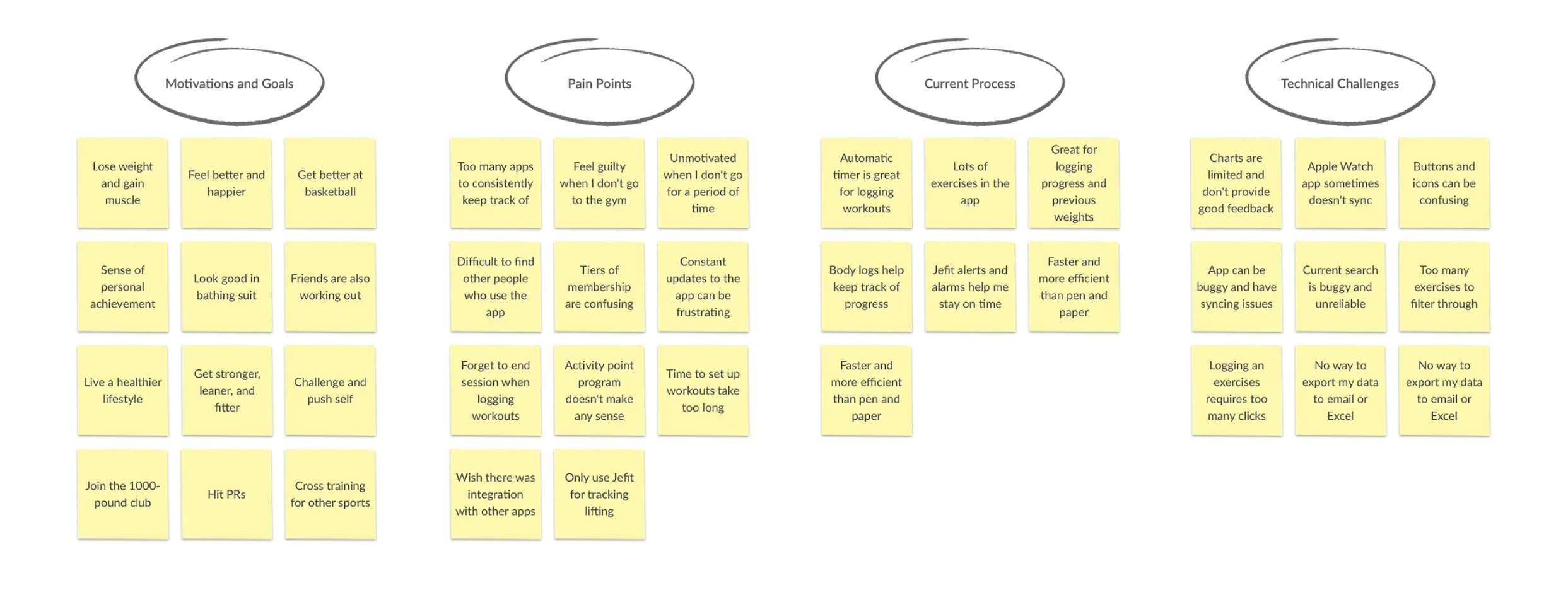
03
UX/ TRENDS & PATTERNS
Insights & Opportunities
After initial research studies, gamification elements in the challenges, achievements, and leaderboards were shown to boost user engagement. A gamified experience (with points and levels) and/or a more straightforward tracking system.
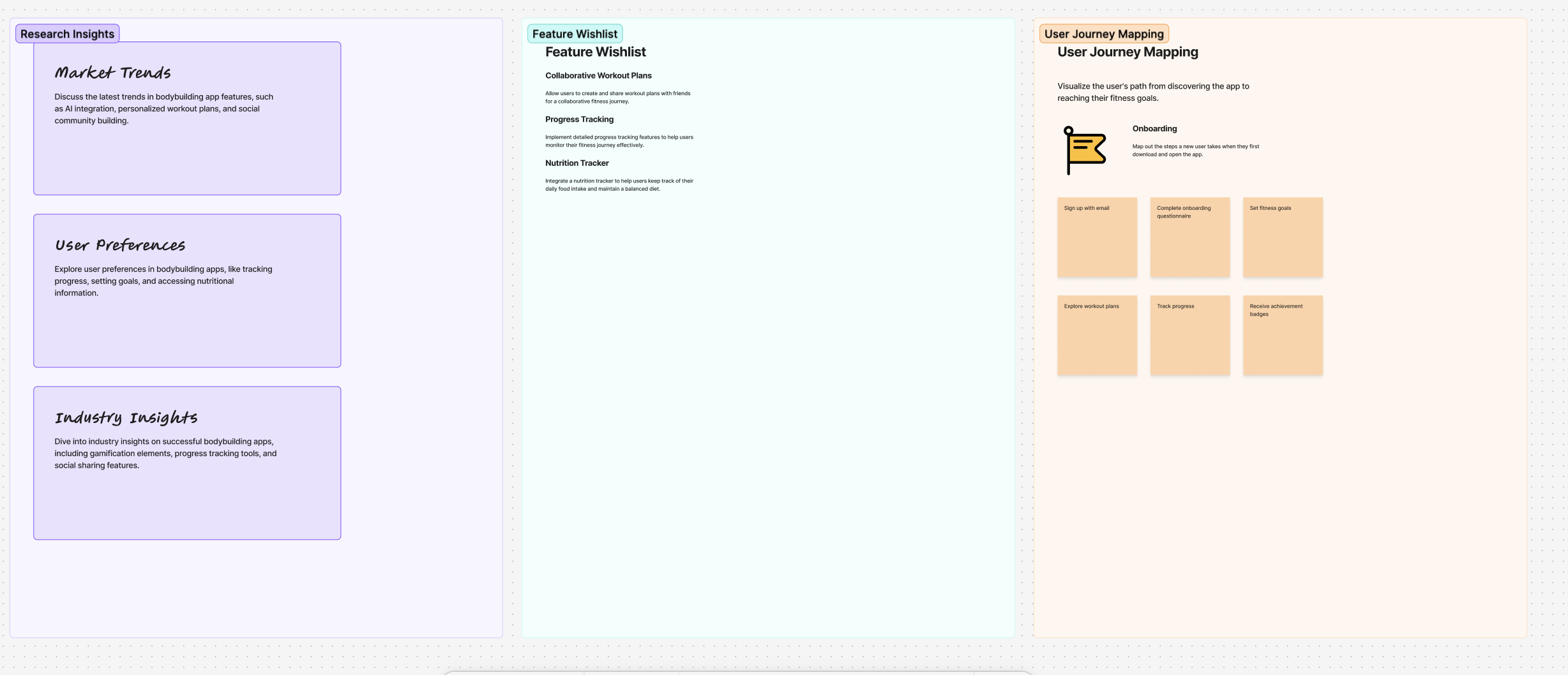
- XP & Leveling System: Users gain experience points (XP) for logging workouts, hitting PRs, or completing challenges. Levels unlock new features, badges, or content.
- Badges & Trophies: Reward users with digital medals for achievements like "First 5 Workouts," "100kg Bench Press," or "Consistent Streaks."
- Milestone Celebrations: Visually highlight major progress (e.g., muscle gain, weight loss, strength increase).
- Leaderboards: Rank users based on workout consistency, weight lifted, or XP gained. Can be friends-only or global.
- Challenges & Duels: Users can challenge themselves or others (e.g., "7-Day Squat Streak" or "Lift 10,000kg in a month").
- Community & Social Sharing: Allow users to share achievements, progress pics, or workout summaries within a group or on social media.
- Daily/Weekly Streaks: Reward users for consistent workouts. Missing a day could break the streak, adding a motivation factor.
- Reminders & Nudges: Smart notifications to encourage training, like "You’re 2 days away from a new streak record!"
- Virtual Coach or AI Trainer: A character or chatbot that gives tips, encouragement, or warns when consistency drops.
- Avatar Progression: Users can create an avatar that gets more muscular as they progress.
- Custom Workout Names & Titles: Allow users to earn titles like "Iron Warrior" or "Deadlift King."
- Virtual Goods & Upgrades: Unlock new workout plans, exercises, or even soundtracks as rewards.
- Discounts & Real-World Perks: Partner with fitness brands to offer discounts for achieving milestones.
05
MVP & USERFLOWS
Mapping out key user flows
We set up a brainstorming session in FigJam and leveraged the integrated AI to frame discussions and create a mind map, which allowed us to synthesize our findings, identify the MVP, and map out key user flows. We began by focusing on core workout sessions, incentives, and social engagement to spark discussions and generate ideas.
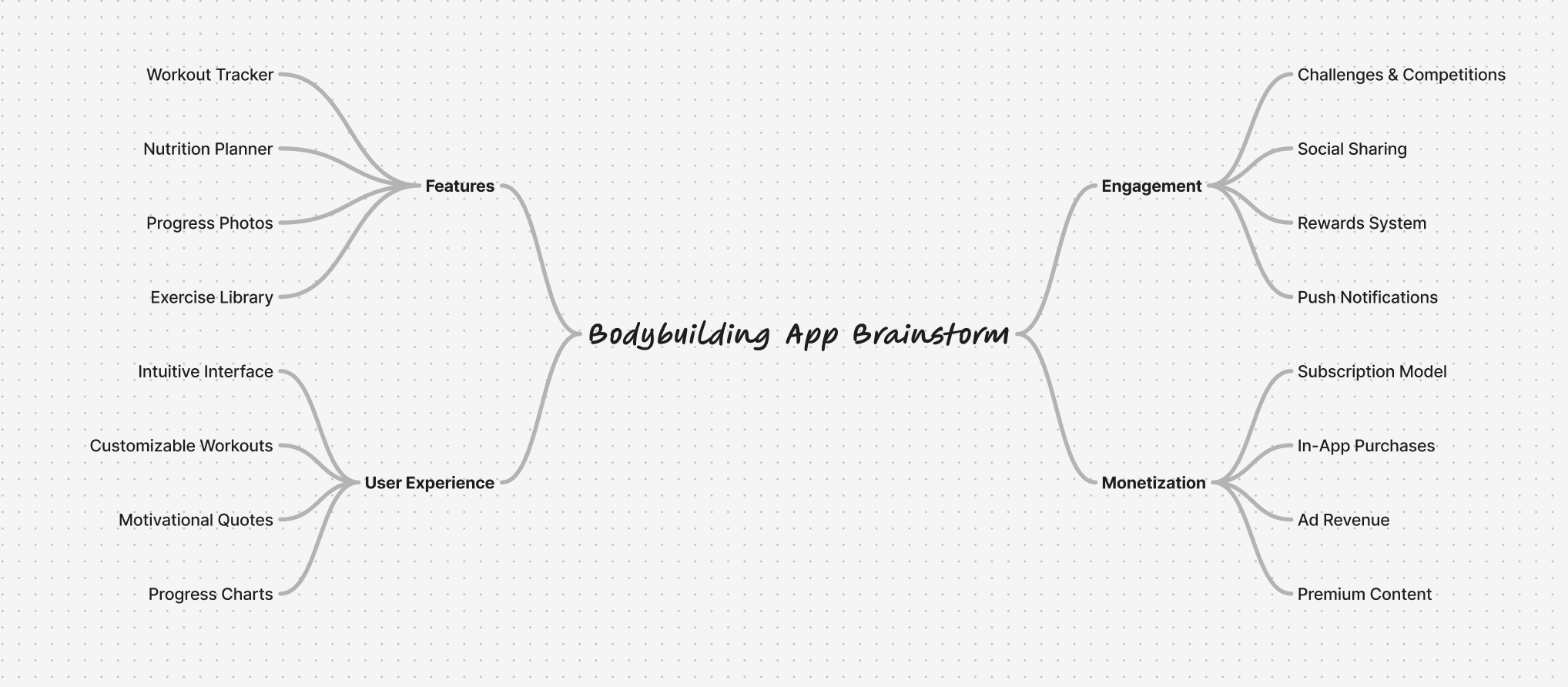
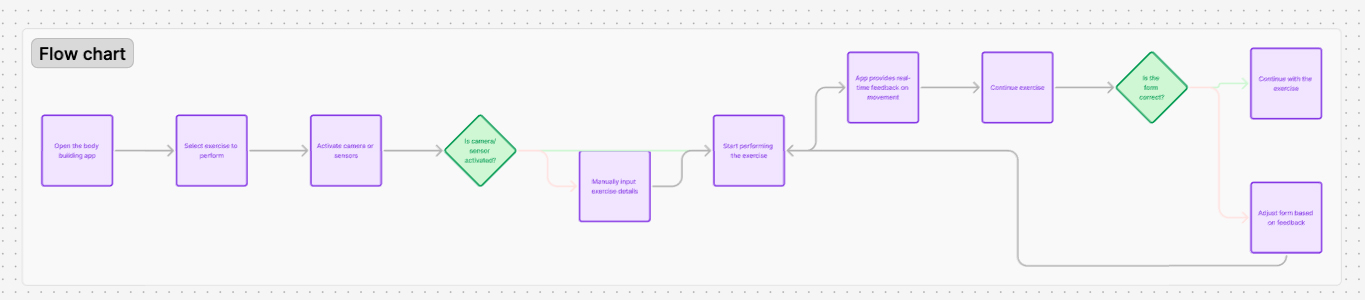
06
UX TRENDS / UI PATTERNS
Low to mid-fidelity designs, prototyping & A/B tests
Mid to low-fidelity designs with a high emphasis on ergonomy were tested. The gamified experience concept resonated more as it was observed that users are more motivated when they gain points and progress levels. As a result, we pivoted to designing a better-gamified experience with social engagement and challenges.
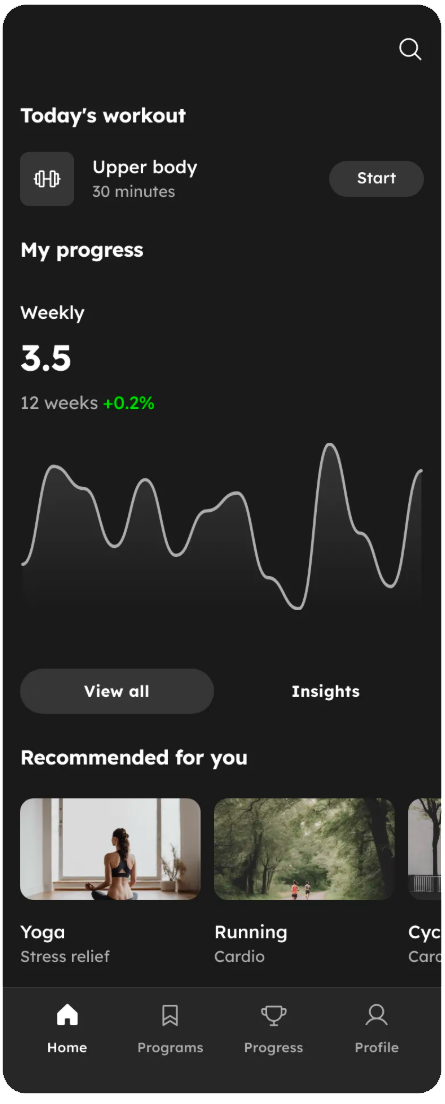
Daily Motivation & Progress
Mid yet Lo-fidelity design prototype for the home dashboard without gamification elements, showing workout schedules, progress tracking, and easy navigation to training modules or exercises.
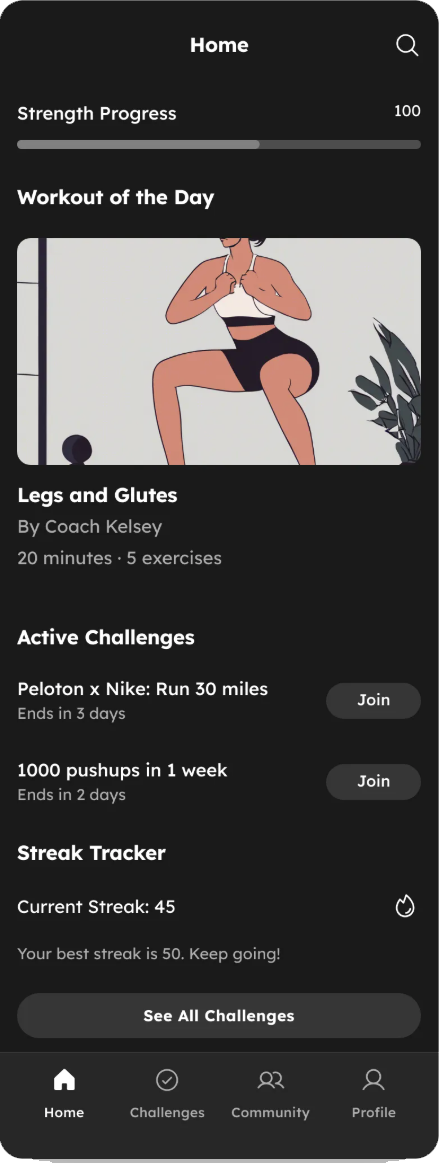
Gamified elements added
A similar layout with an alternative presentation of;
Strength Progress Bar,
Workout of the Day CTA,
Challenges,
Streak Tracker,
an animated XP
leaderboard position.
A simplified alternative with Gamified elements
A different more simplified version with gamefication elements, sideways swipes to peruse and access Workout of the Day CTA, Challenges, and Streak Tracker.
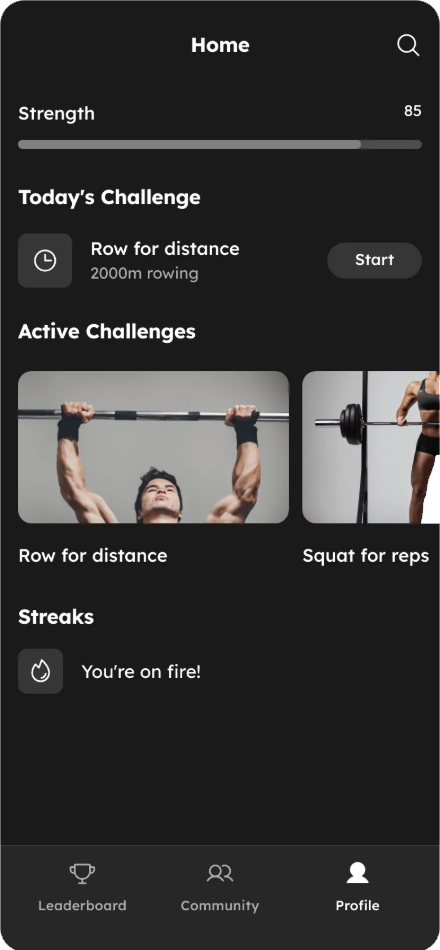
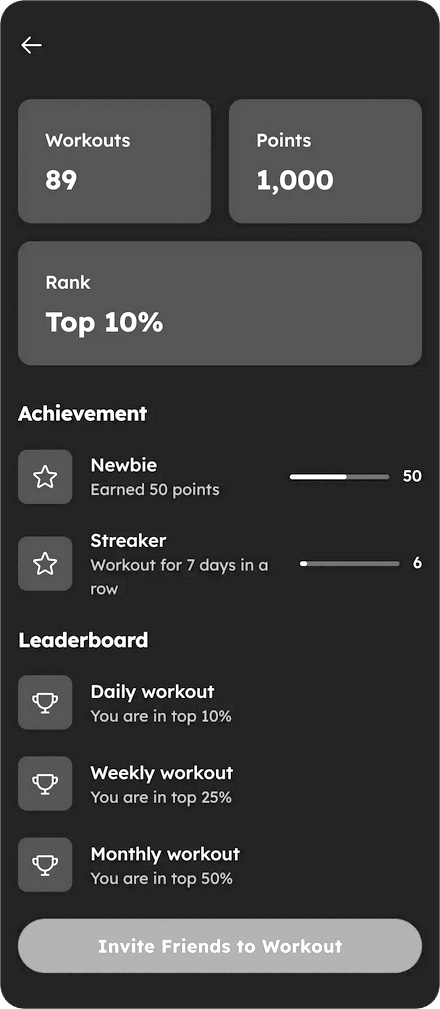
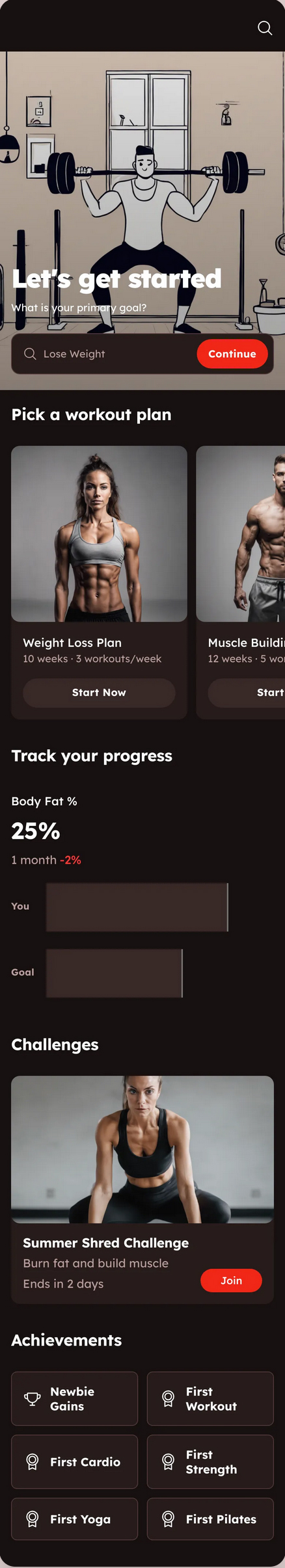
07
DESIGN SYSTEM COLOURS & COMPONENTS
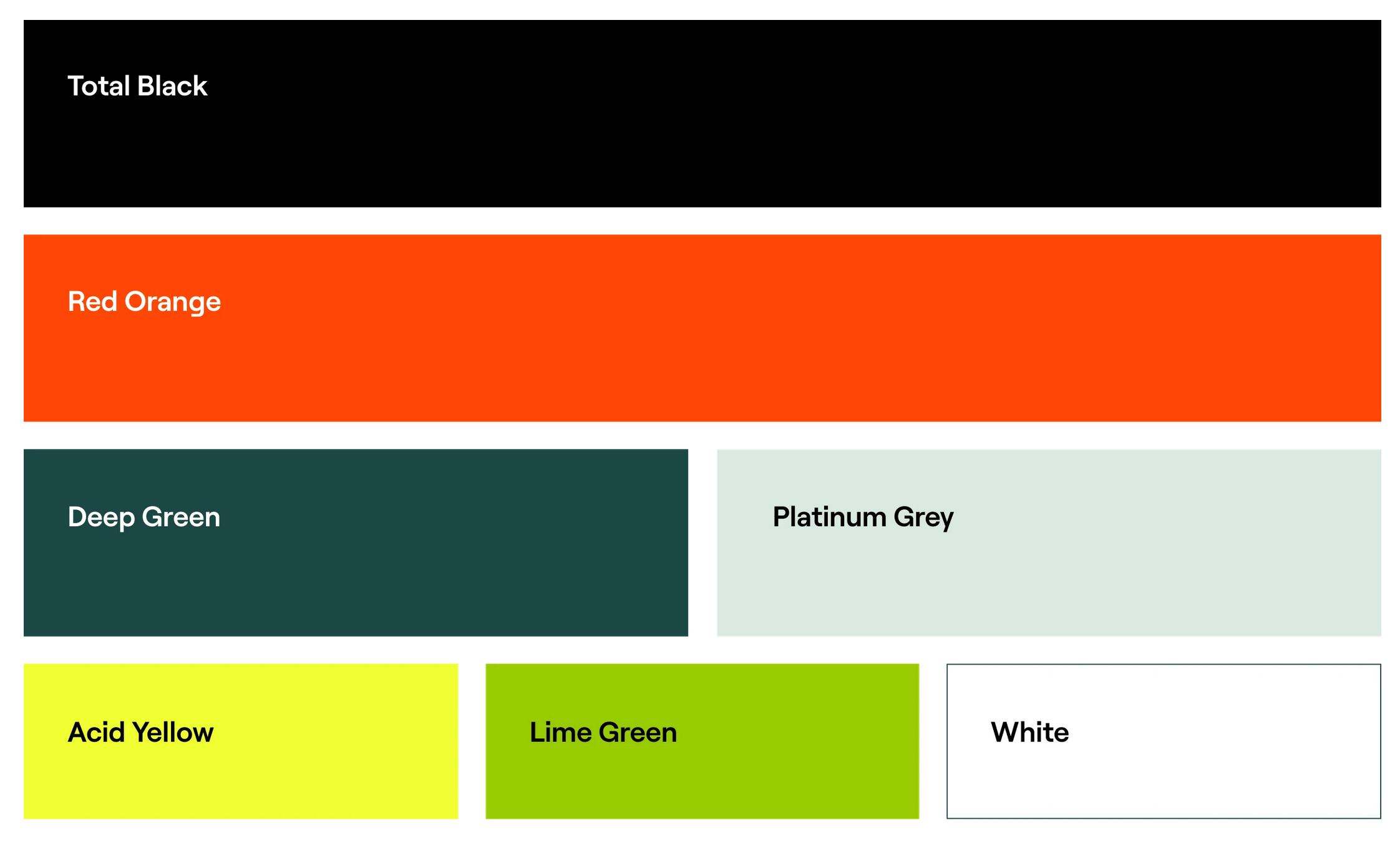
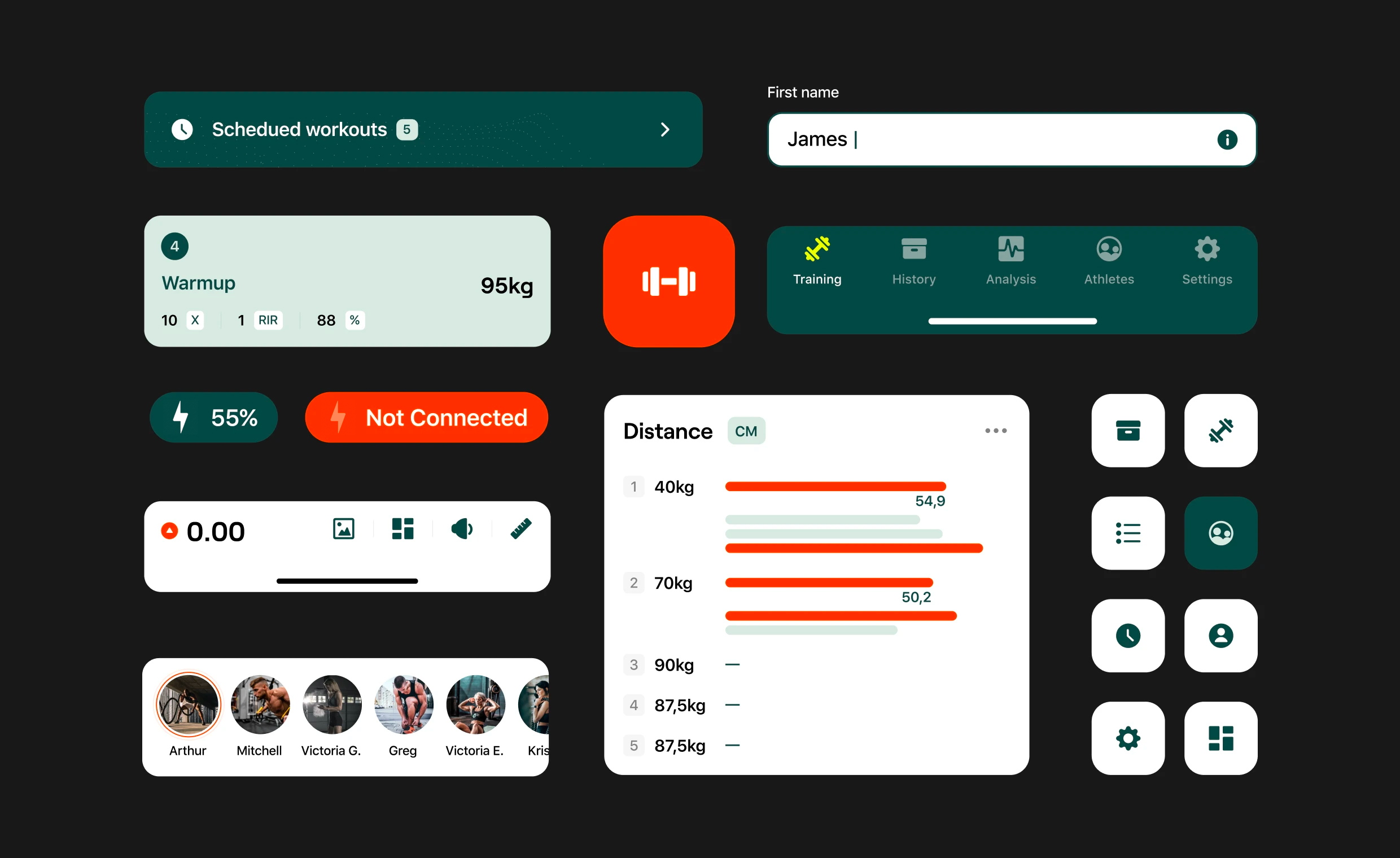
08
HIGH FIDELITY SCREENS
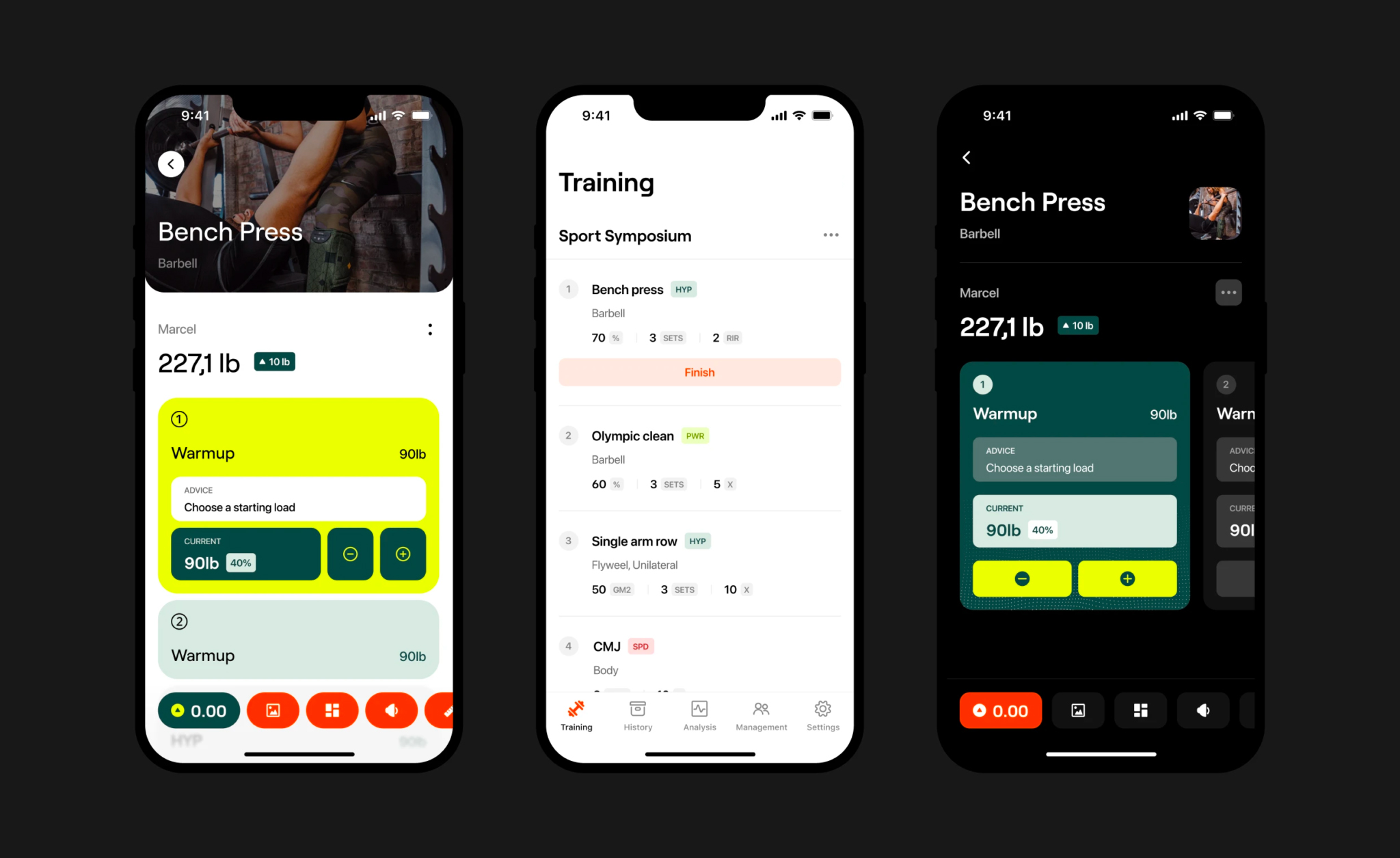
Workout screen design
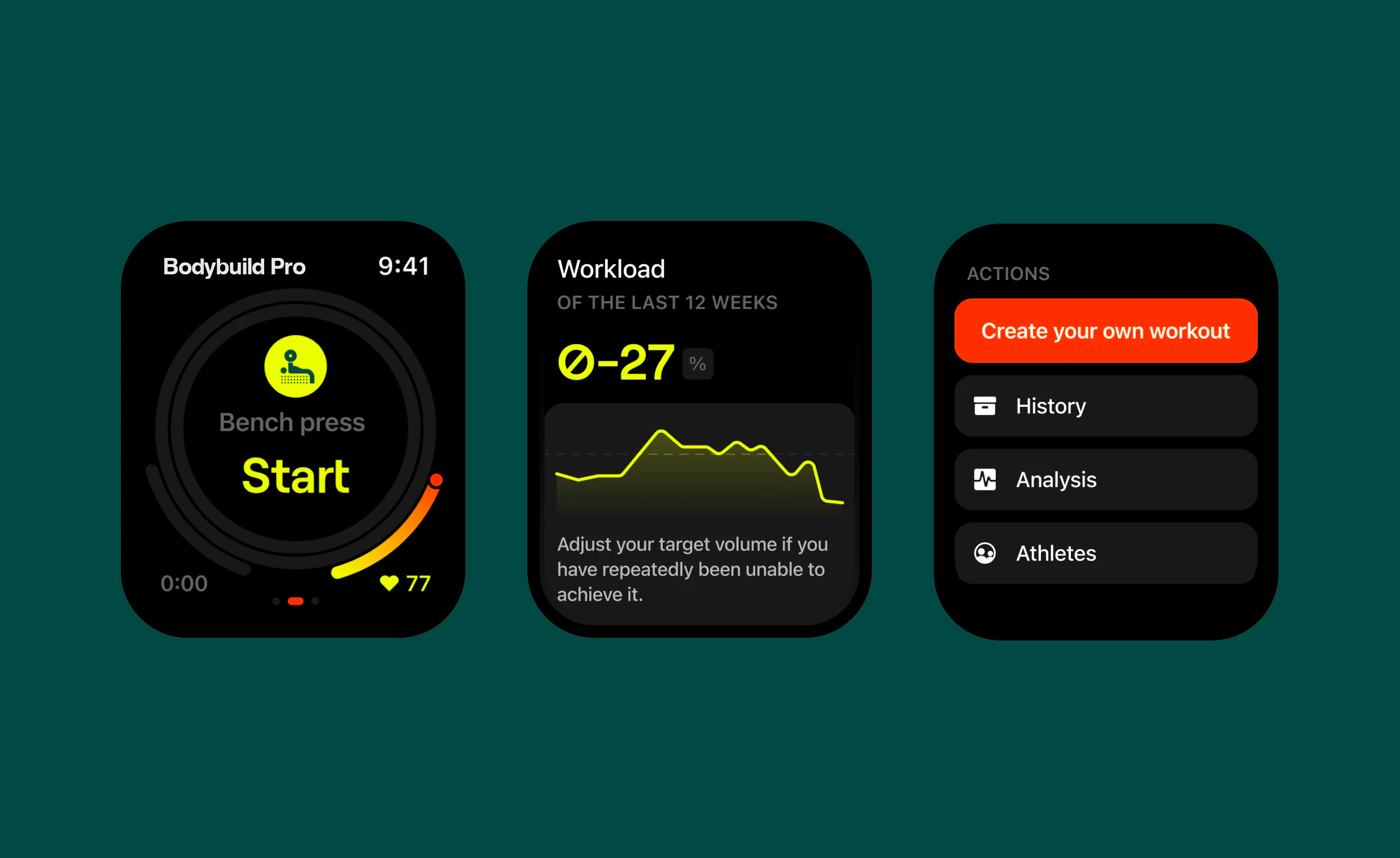
Connected device (watch) workout screen design
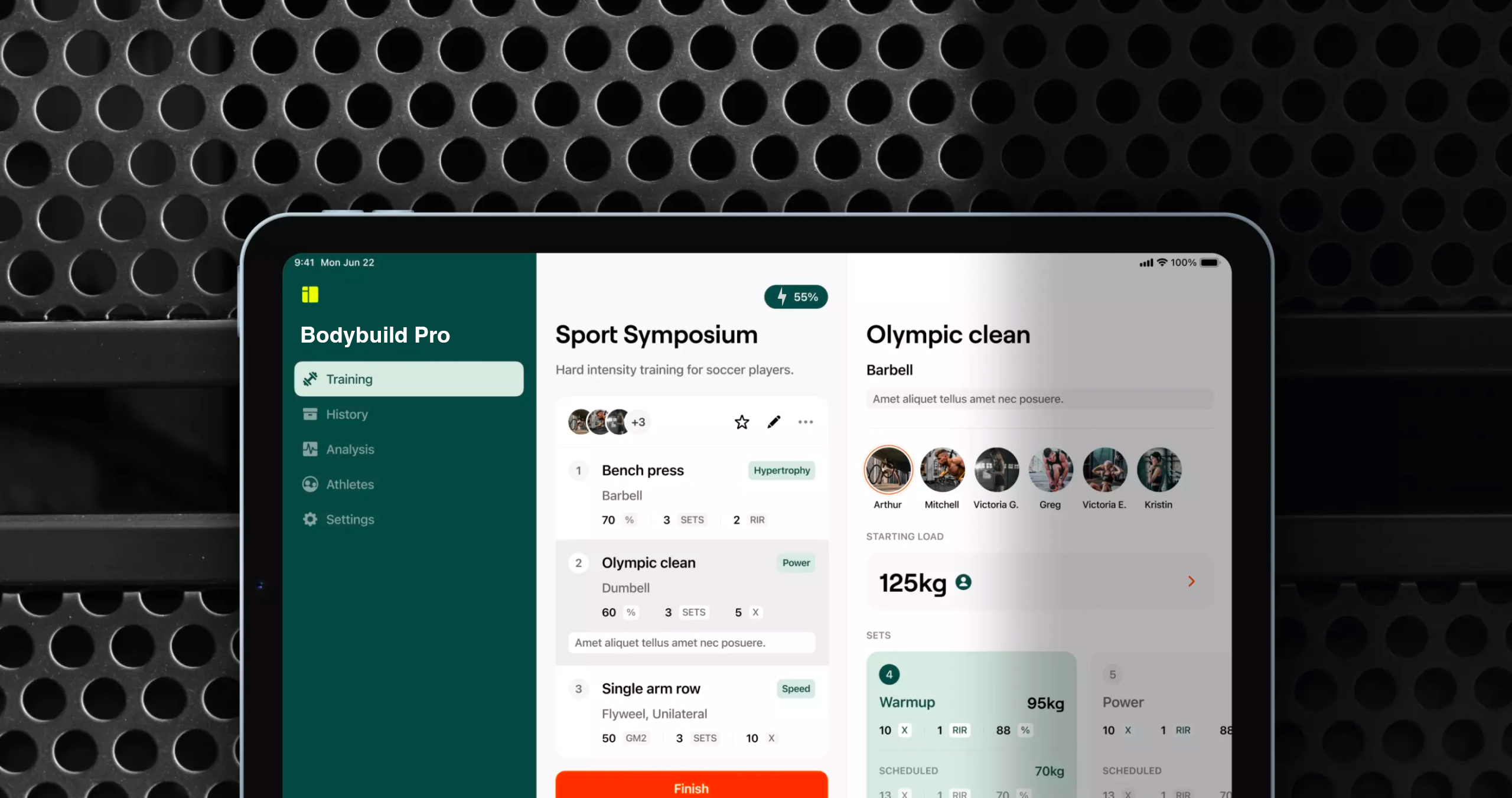
Connected device (iPad) home dashboard screen design
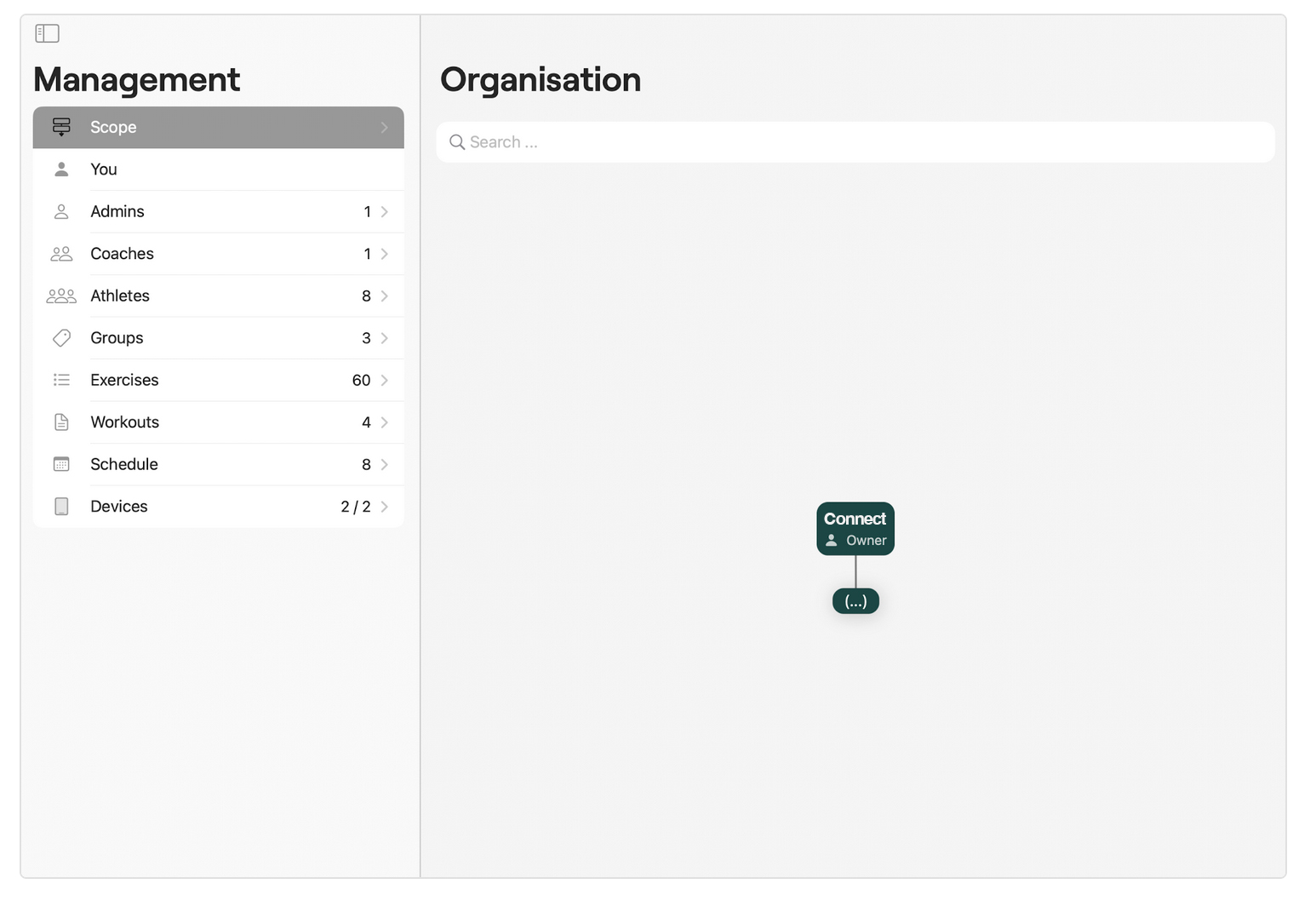
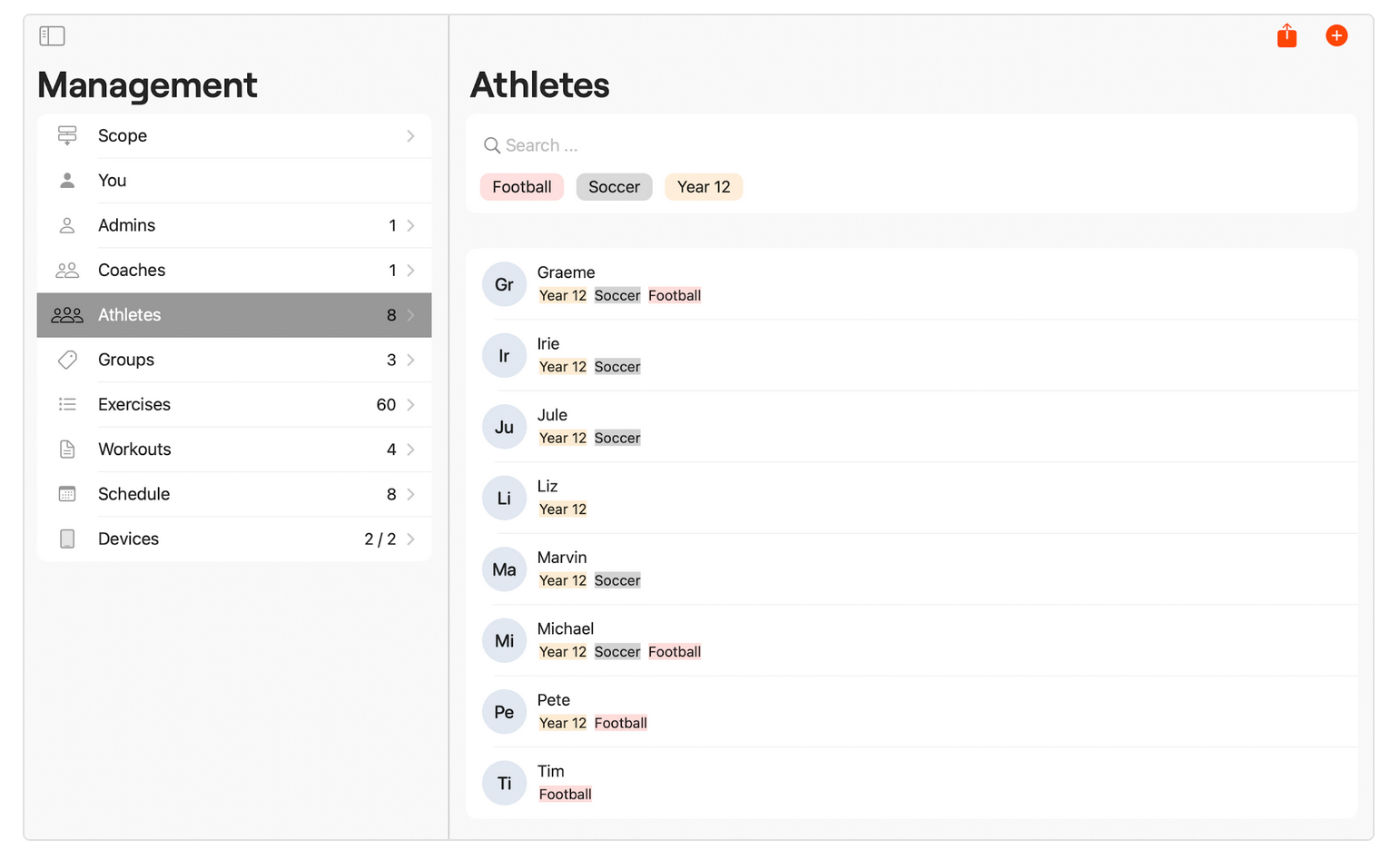
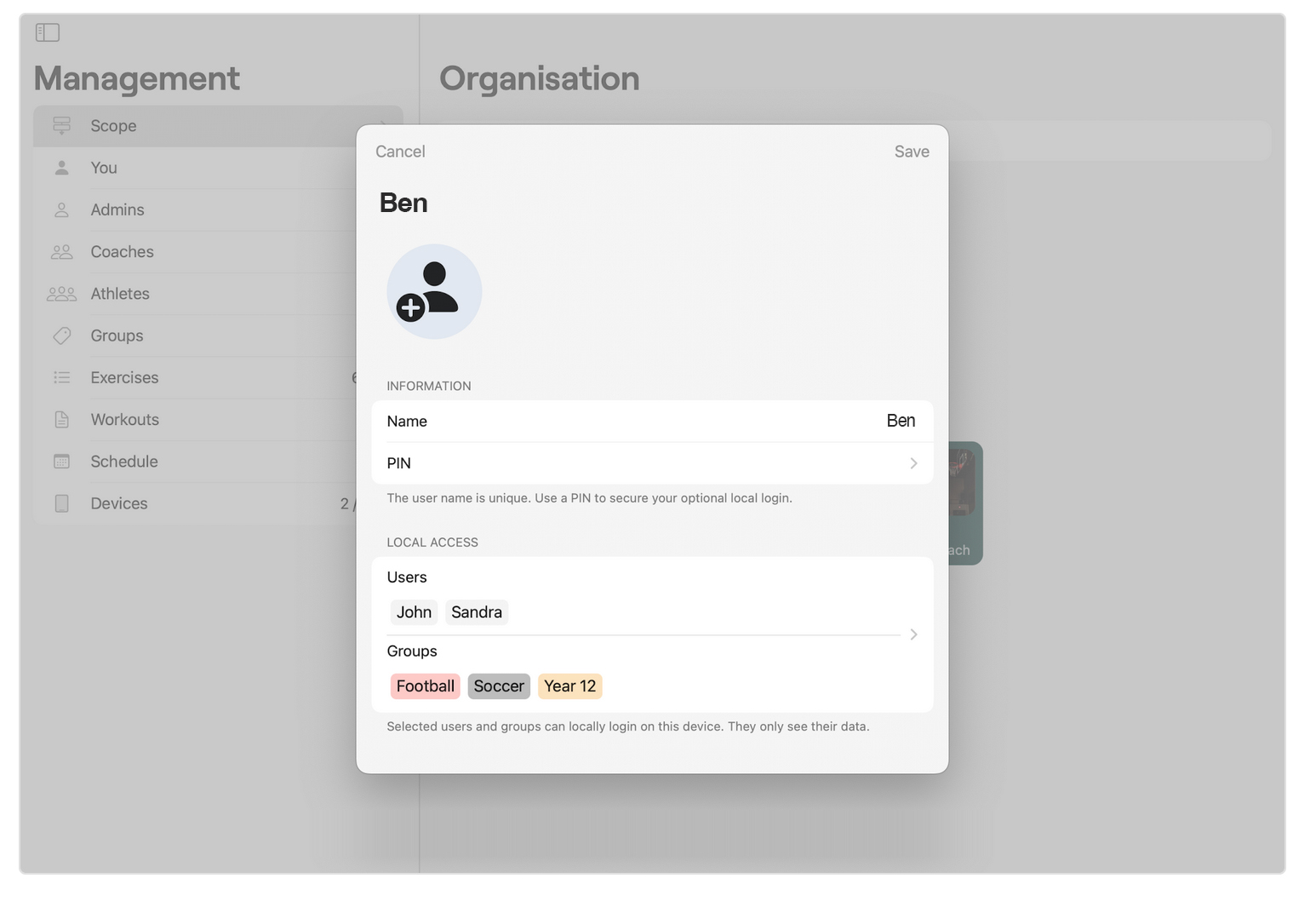
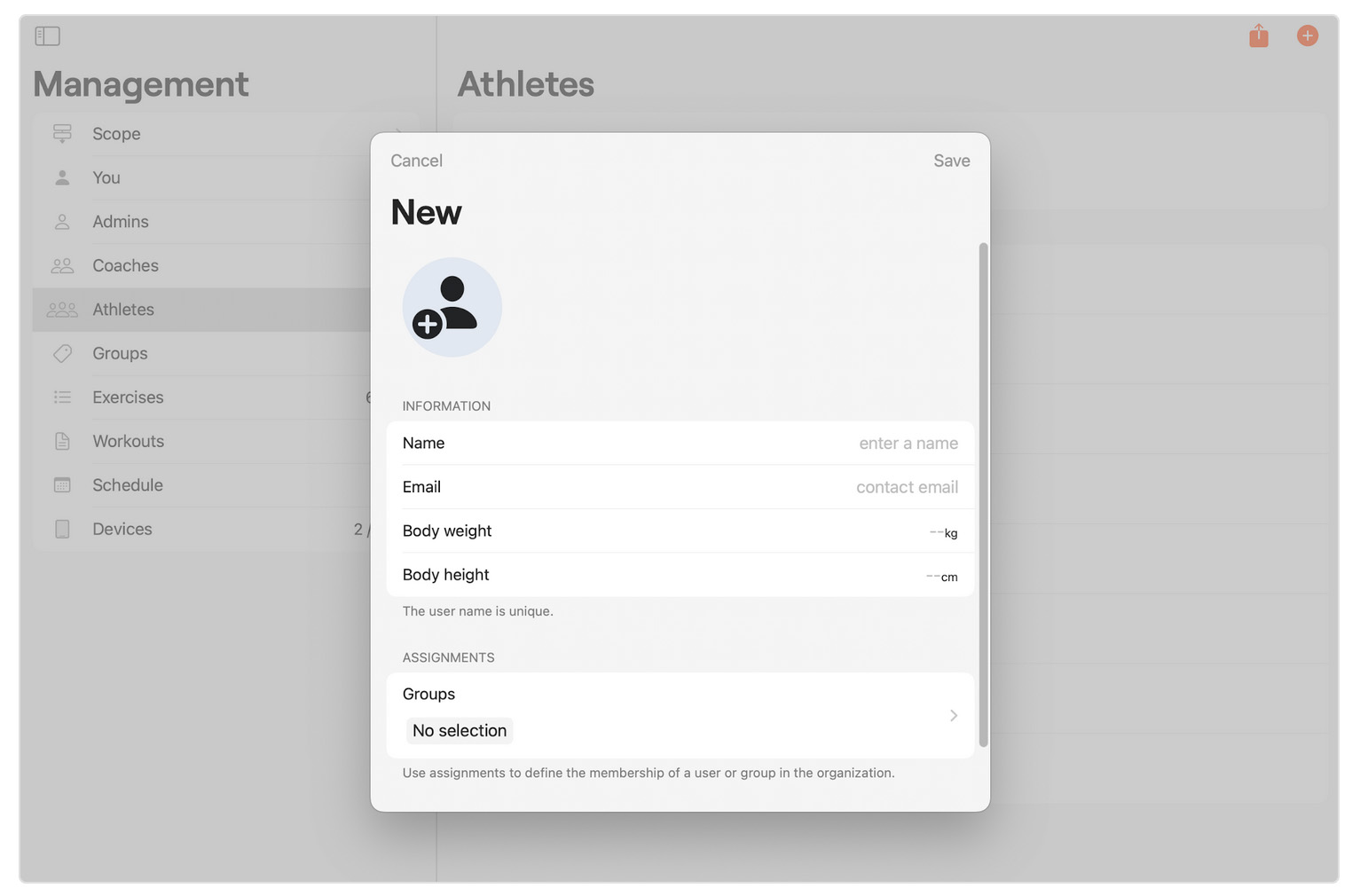
Onboarding Account setup & Admin
Key Takeaways
- Users responded positively to AI-driven, adaptive workout recommendations tailored to their goals, progress, and biometric data. ·
- Dynamic adjustments (based on fatigue, performance, or recovery) helped improve adherence and motivation.
- Reducing friction in onboarding (e.g., clear goal-setting, guided setup) led to higher retention rates.
- Users preferred an intuitive interface that balanced data-rich insights with a simple, engaging experience.
- Athletes valued AI recommendations but wanted explanations behind training decisions (e.g., why an exercise was suggested or modified).
- Providing clear insights on progress, injury prevention, and long-term gains helped build confidence in the app
- Features like form correction, rep tracking, and fatigue monitoring were key in keeping users engaged and preventing injuries.
- Integration with wearables enhanced real-time coaching capabilities.
- Users showed greater commitment when leaderboards, challenges, or group training were available.
- Personalized AI coaching was effective, but peer accountability and expert validation further increased motivation.
+ 33 (0) 6 62 81 69 54
penstar@email.com, Orgeval, 78630, France
© | 2025